As an admin, you can unenroll any of your users from lessons/curriculum.
Before you unenroll a user from lessons/curriculum, you should note that once the learner is unenrolled, the data from that lesson/curriculum can no longer be retrieved.
The unenroll a user function is found in Admin > Users > Users > (name of user) > View Enrollments > (name of lesson) > Un-Enroll
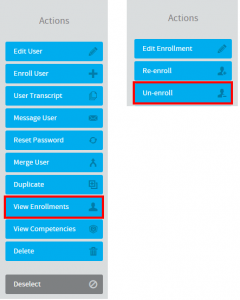
Was this answer helpful ?
Yes
/
No